How to download any video on Youtube in 2022
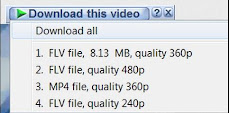
Many people had to download video on Youtube, however, they said that it is hard and don't know how to download any videos on Youtube, but it's definitely not hard to download any videos. Here's the methods that you should select one only. For a desktop: In your desktop, you should use a program that download any files and videos called "Internet Download Manager" also known as "IDM", however, you should download it or purchase a full version. When you download IDM, open your browser for Chrome only. In the upper right corner, you will see a three dots that showing a orange which means there is a new extension of IDM, click it and add it to Chrome. Go to the Youtube site and click any videos, once you clicked, you will see there is a IDM message says "Download this video", click the message and select any quality (see the image). Once you clicked, you are now being able to start downloading the video. Click the "Start Download" in th...