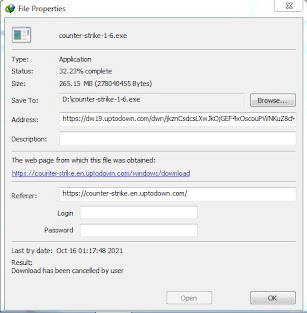How to fix Utorrent stuck on connecting to peers (Appuals version)
Method 1: Modify the uTorrent Settings To connect to peers and start downloading follow the steps mentioned below: Click on the Options button located on the top left corner of the screen and when the dropdown menu appears in front of you, select Preferences from there. Preferences Select BitTorrent and afterward in the Protocol Encryption section, change the Outgoing option from Disabled to Forced. Change outgoing option After completing the above steps, check the downloading files again and see if the issue of connecting to the peers goes away. If the connection is still not established, then proceed to the next method. Method 2: Monitor Your Firewall Your Firewall might interfere with some of the features of uTorrent hence make sure that your Windows Firewall or any third-party Antivirus is not blocking uTorrent. If you’ve installed any third-party Antivirus software it would’ve modified your settings and you would have to manually allow the uTorrent to bypass through Win