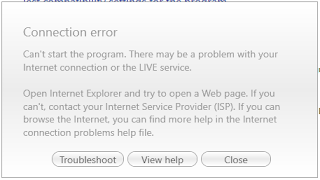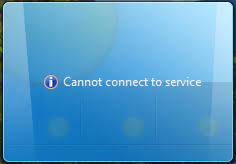How to Contact Customer Service Email in Balleye supports
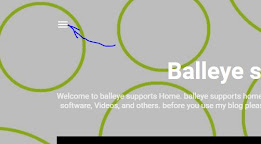
First of all, I'd like to show you How to contact my Email Customer Service in Balleye Supports, so this will work your email by sending a customer service so just follow the steps: 1. Goto Balleyesupports.blogspot.com 2. Click the to open the main menu (see the images) 3. Enter the email customer service and enter your name, then send any messages if customer services will help you (See an Images) 4. Click the Send button and wait for the messages and then done So that's was so easy to send a Customer service. you need email customer services here: Balleyecom12@gmail.com then send this email, and he will help you with something it will take a minute, hour, or day, or weeks, or Months. so I hope that my Customer service will only help you to fix something special's if you still have any problems, just please comment me on my Blog, Youtube channel or send it to me by email: Ewdwefqwefqweg5426@gmail.com