how to fix "cannot connect to service" gadgets weather in windows 7 100% working!
Cannot connect to services 100% Working in windows 7 only
Today, I will give you a simple, most accessible way to fix Weather gadgets "Cannot Connect to service" in Windows 7. Here are some steps that will help you:
1. Goto http://www.mediafire.com/file/26nijsuhj743kwx/Config.zip/file and download "config.zip" (note: there is an XML file)
2. Extract Config.zip files (note: you need WinRAR to go to winrar.com and download for free)
3. Copy the Config.xml's Files and paste to: "C:\Users\USERNAME\AppData\Local\Microsoft\Windows Live\Services\Cache."
4. Right-click in your mouse and select "Gadgets" now Drag and drop the "weather" gadgets on anywhere from your desktop
And there you go. Now it's worked popular. before you use the weather gadgets on windows 7, you need postal codes goto weather.codes and search any country you live in (for example, Iraq, American, Indian, Turkey)
if you still have any problems just, please comment to me below
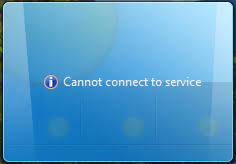

Comments
Post a Comment