How to fix Games for windows LIVE connection error 100% working
Games for Windows LIVE (trademarked as GFWL) is a Gaming Online Service that purchases games on the Marketplace.
So first of all. GFWL has Connected to errors. So don't worry. It will fix the problem. The Connections errors on GFWL mean that your connection is still running, but the application has Something not working when you open GFWL. It has an error occurred because LIVE service has been shut down a year ago Microsoft would no longer be able to use LIVE services. Just Please Follow my steps:
- 1. Delete all previous installations of Games for Windows Live AND Microsoft Games for Windows Marketplace.
- 2. Download the installer here. - Download Client.
- 3. Install the client and run it. ...
- 4. Launch GFWLive.exe from C:\Program Files (x86)\Microsoft Games for Windows - LIVE\Client.
- 5. GFWL should work now for you.
if GFWL still does not work, then follow the steps:
1. Goto your C: hard drive and go to the Windows folder
2. click the System32 folder and search "xlive", then copy all of them
3. Paste to Windows Folder
4. Run The GFWL
GFWL should be working for you now.
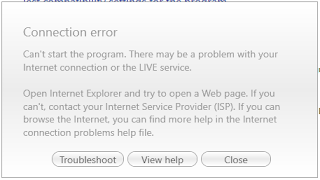

Comments
Post a Comment