How to fix internet download manager Cannot resume downloading the file
So first of all, I'd like to show you. How to fix IDM cannot resume downloading the file when you download. the files Might be like you downloaded like: Games, software, and videos. so this is why cannot be resuming your downloads because IDM has stopped working while your internet connections seem slow or fast. So My solutions are simple, just please follow my steps:
1. goto IDM from your desktop, taskbar.
2. click your file and click resume
3. Wait for the Error messages
4. Click the "OK" button to open the browser
5. don't download your file. just copy the URL
6. Open IDM and right-click from your files. Click "Properties"
7. Paste your URL from your files, Properties (note: look at the Images)
8. Click The "Resume" Button
And here you are. Now it's worked at continuing to download your files.
if you still have any problems please leave me a comment below
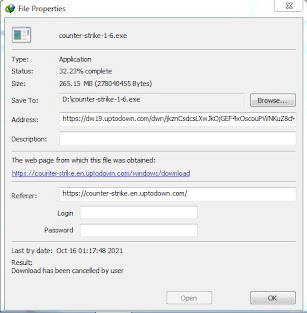

Comments
Post a Comment